As requested by Sunny, i will do a tutorial about my cbox! :] I guess some must be wondering where i gotten those cute moving icons on my cbox. So here is the secret to it :DD { shhhhh } Are you ready ?!!!
Click on the picture for a larger and better view!
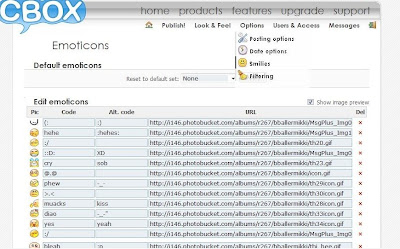
Firstly, go to your cbox
After which,under the Options ...
Click on the Smilies, and you will go to this page!

To get your desire icons, look for it at photobucket.
Then copy the code ...
Copy the one from the top three!
Afterwhich, go back to your cbox
Paste the code at the column under url
Under the code and alt code, type in the word which represent the icon
For example, at my cbox, when you type the word Vodka. The word will not be shown, instead it will be the icon! :]
Its as simple as that ^^
Hope it helps
Do ask me if you have any enquries! ((:



.JPG)































































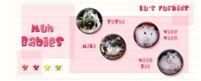









































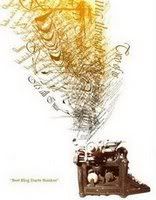
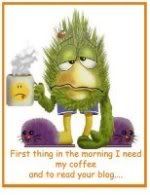

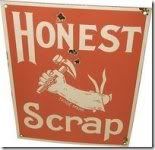





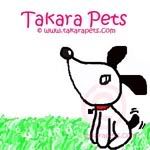
12 comments:
Vodka, you're so good, so helpful. I don't have a cbox yet, I'll take your advice, thanks.
I too was wondering how you did that. thanks for the tutorial. =)
OH NO!!! Mommy can't use Photo Bucket!!! It can give her computer Viruses! But thanks anyway!
Hi, Vodka!
Your cbox is pawesome!
Your tutorial is very informative!
Take care
Kisses and hugs
Lorenza
Very nice of you to share that secret Vodka!
thanks for sharing!!!
slurpy licks,
Twinkle
Hello Mango,
hehe :p hmmm, mayeb you could try it out and come up with interesting icons :]
best regards
Hello Manson Dixie,
now you could stop woundering! :] hehe, welcome
best regards
Hello Sunny,
oh, so sry about it! :] maybe you could search around for other websites ^^
best regards
Hello Lorenza,
haha, thanks! :] hope it help to beautify your cbox with those icons
best regards
Hello Ludo,
:DD Sometimes good things are meant to be share with my good friends!
best regards
Hello Twinkle,
welcome ((:
best regards
Post a Comment